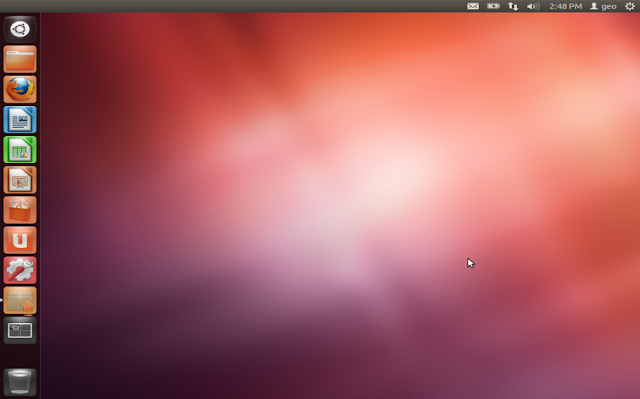Beauty Sells
Beauty matters, it is unfortunate but
it does matter. We are hardwired to admire beauty, this is why we are
bombarded daily by ads with very attractive models. Have you ever
seen an unattractive Victoria's Secret model for example? The answer
is probably not. By purchasing a Victoria's Secret item you will not
magically transform into the attractive model, but there is a certain
perception that such ads create in our minds that we will indeed look
that way if we wear the same thing the attractive model is wearing.
The above holds true even in the
virtual world, there is just no denying that using an attractive
avatar to market your products makes a huge difference in your bottom
line. Keep this in mind when taking a picture of your product. Invest
time, effort and money in making your avatar as attractive as
possible, this includes finding the perfect skin, hair, and even the
poses you will use. Sure you can argue that beauty is subjective,
however trust me on this one, putting a little effort on the look of your models will help you increase your bottom line.
 |
| Store names blurred |
 |
| Store names blurred |
For example both ads above are of
similar products one priced higher than the other. Of the two which
one are you more likely to purchase? Probably the higher priced one.
This is for two reasons, for one because you are human, there is the
perception that because the model in the picture looks attractive in
the clothes you will also look attractive in them. Secondly, and this
is Second Life specific, by using an unattractive avatar you have
created the perception that your items are of poor quality. While
your creation may very well be of high quality one tends to believe
that if you have taken very little time to improve the quality of
your avatar then chances are that you have also put very little
effort on your creations.
Likewise if you are a child avatar clothing creator, keep in mind that "cute and adorable" sells. I cannot begin to tell you how many listings I have seen on the Marketplace where the supposed child avatar looks nothing like a child but a badly made 60 year old midget from 1800's.
Likewise if you are a child avatar clothing creator, keep in mind that "cute and adorable" sells. I cannot begin to tell you how many listings I have seen on the Marketplace where the supposed child avatar looks nothing like a child but a badly made 60 year old midget from 1800's.
As shallow as all this sounds, if you
are looking to increase profits keep this tip in mind when preparing
the avatar that will model your creations.
If you don't have the money to put into
your avatar then hire a friend whom you have always thought is
attractive. Offer them the product they will model for free as
payment or offer them a few lindens for their time. This small
investment will prove to make a huge difference in your favor.